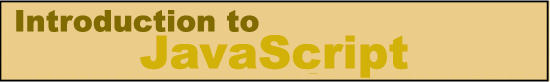
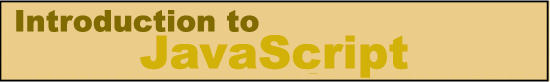
|
The simplest to direct output to a dialog box is to use the alert() method.
NOTICE: that the alert() method doesnít have an object name in front of it. This is because the alert() method is part of the window Object. As the top-level object in the Navigator Object Hierarchy, the window Object is assumed when it isnít specified. The script alert("Click Ok to continue."); and HTML holding the script will not continue or execute until the user clicks the OK button. Generally, the alert() method is used for exactly that Ė to warn the user or alert him or her to something. Examples of this type of use include:
Nonetheless, the alert() method can still be used for friendlier messages. NOTICE: that Netscape alert boxes include the phrase "<url> [JavaScript Application]" in the title bar of the alert while IE has "Microsoft Internet Explorerin the title bar of the alert. Both have yellow triangles to "alert" you. This done in order to distinguish them form those generated by the operating system or the browser. This done for security reasons so that malicious programs cannot trick users into doing things they donít want to do. <INPUT TYPE="button" VALUE="alert" onClick="alert('This is an alert!!')"> OR <INPUT TYPE="button" VALUE="alert" onClick="window.alert('This is an alert!!')"> The alert() method still doesn't enable you to interact with the user. The addition of the OK button provides you with some control over the timing of events, but it still cannot be used to generate any dynamic output or customize output based on user input. The simplest way to interact with the user is with the prompt() method. The user needs to fill in the field and then click OK.
<INPUT TYPE="button" VALUE="prompt" onClick="respPrompt()"> With function code:
NOTE: What happens when you press Cancel? The value null is returned. Confirm displays a dialog box with two buttons: OK and Cancel. If the user clicks on OK the window method confirm() will return true. If the user clicks on the Cancel button confirm() returns false. <INPUT TYPE="button" VALUE="confirm" onClick="respConfirm()"> With function code:
NOTE: response will be:
|